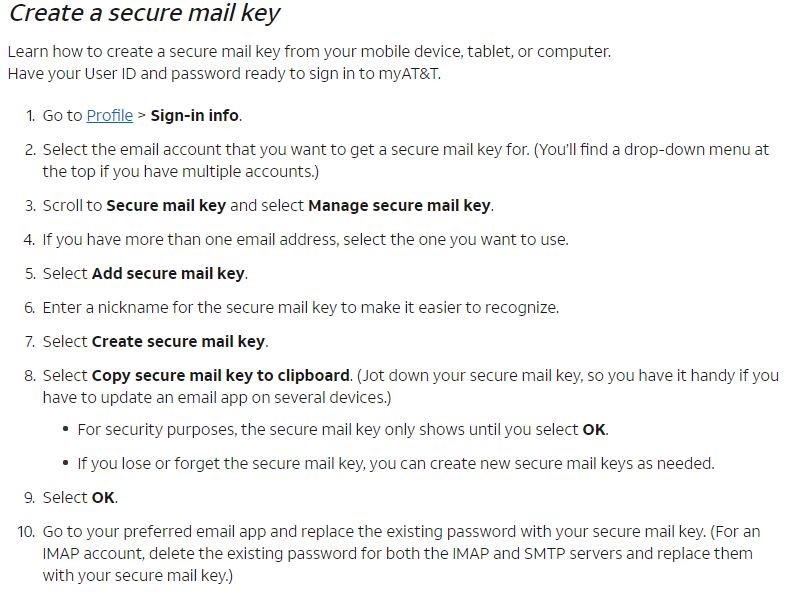I came across a weird issue this week where a few users were having password issues connecting their PC to their Bellsouth.Net or AT&T.Net email addresses. After a ton of trial and error and a lot of research, here's what I discovered. AT&T made a change to their security by adding what is known as OAUTH or Open Authorization. It only affects specific users, and if you're one of them, you'll be pulling your hair out screaming "I KNOW THIS IS THE CORRECT PASSWORD AND I HATE THIS AND I'M GOING TO GMAIL".
It would be nice if AT&T had told us, but maybe they did and every single one of my users who have an AT&T email account all decided at the same time to delete the email. Not sure, but plausible.
Who is affected: Windows computers who use Outlook, Windows Live Mail, Mozilla Thunderbird or something 'client based' to access their email. Newer Apple devices are not affected. Accessing via a web browser is not affected. Ironically, the basic Windows 10 Mail Program (that envelope app that comes with Windows 10) isn't affected either.
How to Fix: First of all, make sure you know your email password. Don't reset it because sometimes that becomes more of a pain than the initial issue. Any computer guy worth their salt (and I am worth a lot of salt...) can figure our your password.
You need to log into your AT&T Profile at: https://m.att.com/myatt/native/deepLink.html?action=Profile&appInstall=N
Follow the instructions below. It's not super easy. If it was, I'd have to get a real job, and it's been 14 years. Good luck! I am working this weekend and would to help you.